How to Integrate Automation Tools with Existing Software: A Comprehensive Guide
Estimated reading time: 10 minutes
Key Takeaways
- Integrating automation tools is essential for businesses aiming to improve efficiency and drive growth.
- Automation integration enhances workflows, data synchronization, and reduces manual errors.
- Businesses may face challenges like compatibility issues, security concerns, and technical complexities.
- Following best practices ensures successful integration and maximizes benefits.
- The future holds promising advancements with AI and machine learning enhancing automation capabilities.
Table of Contents
- Understanding Automation Integration
- Benefits of Integration Automation
- Challenges in Integrating Automation Tools
- Best Integration Platforms for Small Businesses
- API Automation Solutions
- Steps to Successfully Integrate Automation Tools
- Best Practices for Integration Automation
- Success Stories
- Conclusion
In today's fast-paced digital landscape, the ability to integrate automation tools with existing software has become a cornerstone for businesses aiming to stay competitive. As companies increasingly rely on multiple software solutions, seamless integration of automation tools isn't just a luxury – it's a necessity for maintaining efficiency and driving growth.
This comprehensive guide will walk you through everything you need to know about integrating automation tools with your current software ecosystem, from understanding the basics to implementing best practices for success.
Understanding Automation Integration
Automation integration refers to connecting automation tools with existing software to enable seamless data flow and functional interoperability. This fundamental concept is transforming how businesses operate in the digital age, as detailed in the Secure Implementation of Automation: A Comprehensive Guide to Transforming Your Workflow.
Common Integration Scenarios
- Streamlining Workflows: Automating tasks across departments to improve efficiency
- Data Synchronization: Maintaining consistent data across multiple platforms
- Process Enhancement: Reducing manual intervention in repetitive tasks
Impact on Business Efficiency
Successful integration significantly affects business performance through:
- Reduced Silos: Improved communication and collaboration between departments
- Enhanced Accuracy: Minimized errors from manual data entry
- Optimized Resources: Better allocation of human and technological resources Secure Implementation of Automation: Comprehensive Guide to Protecting Your Data
Benefits of Integration Automation
1. Streamlined Workflows and Increased Productivity
Integration automation eliminates bottlenecks and accelerates operations by:
- Automating routine tasks
- Freeing employees to focus on strategic activities
- Reducing process completion time
2. Reduced Manual Errors and Improved Accuracy
Automated processes significantly improve accuracy through:
- Elimination of manual data entry errors
- Consistent data handling
- Standardized processes
3. Enhanced Data Synchronization
Real-time data updates across platforms enable:
- Immediate access to current information
- Better decision-making capabilities
- Improved departmental collaboration
4. Better Scalability and Flexibility
Integrated automation systems provide:
- Easy scaling with business growth
- Adaptability to changing needs
- Future-proof operations Secure Implementation of Automation: Best Tools and Strategies for Small Businesses in 2024
Challenges in Integrating Automation Tools
1. Compatibility Issues
Common compatibility challenges include:
- Legacy system limitations
- Software version conflicts
- API compatibility problems
2. Security Concerns
Key security considerations:
- Data protection during transfer Secure Implementation of Automation: Strategies and Best Practices for Effective Management
- Compliance requirements
- Access control management
3. Technical Complexities
Technical challenges often involve:
- Custom integration requirements
- Limited technical expertise
- Resource constraints
Best Integration Platforms for Small Businesses
Zapier
Features:
- No-code automation
- 3,000+ app connections
- User-friendly interface
Pros:
- Easy to use
- Affordable pricing
- Wide app support
Cons:
- Limited advanced features
- Basic customization options
Microsoft Power Automate
Features:
- Deep Microsoft integration
- Low-code capabilities
- Advanced workflow options
Pros:
- Excellent Microsoft ecosystem integration
- Powerful functionality
- Scalable solutions
Cons:
- Learning curve for non-Microsoft users
- Higher cost for advanced features
Exalate
Features:
- Advanced scripting
- Customizable workflows
- Enterprise-grade security
Pros:
- Highly flexible
- Robust capabilities
- Excellent support
Cons:
- Steeper learning curve
- Higher price point
API Automation Solutions
API automation enables seamless communication between different software systems. Key features include:
Essential Components
- Robust connectors
- Data mapping tools
- Scalability features
- Security protocols
Popular API Automation Tools
Dell Boomi
- Cloud-based integration
- Real-time processing
- Master data management
MuleSoft
- API-led connectivity
- Comprehensive development tools
- Enterprise-grade security
Steps to Successfully Integrate Automation Tools
1. Assessment Phase
- Catalog existing software
- Identify inefficiencies
- Define integration goals
- Document requirements
2. Platform Selection
- Evaluate compatibility
- Compare features
- Consider budget constraints
- Assess technical requirements Secure Implementation of Automation: A Guide to Maximizing ROI and Measuring Success
3. Implementation Planning
- Create detailed timeline
- Assign responsibilities
- Develop risk management strategies
- Set clear milestones
4. Testing and Deployment
- Conduct pilot testing
- Gather user feedback
- Make necessary adjustments
- Plan full rollout
Best Practices for Integration Automation
- Implement robust security measures Secure Implementation of Automation: A Complete Guide to Boost Your Small Business Efficiency
- Design for scalability
- Maintain comprehensive documentation
- Provide adequate training
- Regular system reviews
Success Stories
Retail Company Integration
Results:
- 30% reduction in stock issues
- Improved inventory accuracy
- Enhanced customer satisfaction
Financial Services Transformation
Achievements:
- 40% improvement in reporting accuracy
- 50% reduction in data entry time
- Better regulatory compliance
Conclusion
Integrating automation tools with existing software is no longer optional for businesses seeking to remain competitive. By following the guidelines and best practices outlined in this guide, organizations can successfully implement automation integration while avoiding common pitfalls.
The future of automation integration looks promising, with AI and machine learning set to further enhance capabilities and create new opportunities for business efficiency and growth.
Additional Resources
For more information, visit:
- Automated Integration Strategies
- Integration with Existing Systems
- Intelligent Agents in AI: Transforming Multi Agent Systems for Business Success
Remember that successful integration requires careful planning, the right tools, and ongoing commitment to optimization and improvement.